Changing a limited partnership address
Change your limited partnership's address details
A number of addresses are held on the register for each limited partnership including its registered office address, address for service, postal and email addresses. If any of these addresses change you need to update the register.
Information you'll need to provide
You'll need to provide the following information when updating an address:
- details of the change — which address is changing and what it's changing to, and
- the date of change.
What's required for a registered office and address for service
The registered office address and address for service must be physical addresses in New Zealand; that is, they can't be a Private Bag or DX, or a virtual office (mail or message collection point). The registered office and address for service may be the same address.
If the registered office and address for service is at the office of a chartered accountant or lawyer, or at the offices of any other person, then full details are required — for example, the name of the firm, including details of the location.
Postal addresses don't need to be physical addresses
The postal address can be either a postal address (for example, a PO Box, Private Bag or DX) or it can be a residential address.
Authority to update address details
To change a limited partnership's address details, you must have:
- a RealMe® login
- an online services account with the Limited Partnerships Registers
- confirmed your authority to manage information on behalf of the limited partnership.
How to update your address details
- Log in to your online services account.
- On the dashboard, select the limited partnership you wish to update from your 'My Businesses' list.
- On the 'Addresses' tab, click the 'Change Address' button.
- Add the new address, and insert this in all other relevant fields.
- Complete the signatory details and click 'Submit'.
Other guides in
Keeping limited partnership details up to date
- Confirming your authority to manage information
- Filing your limited partnership annual return
- Changing your annual return filing month
- Changing partner details
- Changing a limited partnership name
- Requesting a correction to the register
- Fees for limited partnerships, including overseas
- Managing your payment options