How to search the Limited Partnerships Registers
Information about limited partnerships, and how to find it
There are 2 limited partnerships registers - one for New Zealand limited partnerships, the other for overseas limited partnerships. You can search these registers free of charge for information about limited partnerships and their status.
What you can search for
Information available on the register for a limited partnership includes:
- its name, registration number and New Zealand Business Number (NZBN)
- its addresses (Registered office, address for service, postal and email address)
- its date of registration
- the type of business (New Zealand or overseas limited partnership)
- its registration status
- details of its general partners
- copies of documents filed.
Searching for a New Zealand or overseas limited partnership
To conduct a search, enter a limited partnership’s name, registration number or New Zealand Business Number (NZBN) into the search bar on the register’s homepage.
A ‘quick-search’ list of results will appear immediately, providing basic information for limited partnerships matching your search criteria, including limited partnership name, registration number, NZBN and current status.
For a more detailed list of results, which includes addresses and registration date, select the ‘View more detailed results’ link at the bottom of the quick-search list of results.
Search for a limited partnershipAdvanced search options
If you select the Search option in the top right-hand corner of the website, you'll see an 'Advanced Search' option. Use this to find specific results for the following criteria.
- business type (New Zealand or overseas limited partnership)
- business status (Registered, external administration or deregistered)
- registration date
- address keyword
Searching by Role
To search by role, enter the name of a partner and submit your search criteria.
The results returned include the person’s role and appointment date, and the limited partnership they are engaged by.
You can then click on the limited partnership to view further information.
Advanced search options
You can use the ‘Advanced Search’ option for 'Search Role', to find specific results for the following criteria.
- role type (General partner)
- role status (All, current or former)
- business type (New Zealand or overseas limited partnership)
- business status (Registered, external administration or deregistered)
Organising and saving your search results
You can sort your results by ascending or descending order, and have the choice of printing your results, attaching them to an email, or saving them either as a PDF or an Excel file.
Viewing a limited partnership’s information
To view the publicly available information we hold for a limited partnership, select its name in the search results list.