Confirming your authority to manage information
What’s required to access and update information online
Before you can use our online services to manage information about a limited partnership, you must confirm you have the authority to do so.
Documents you will need
Letter of authorisation
To confirm your authority you will need to upload a letter of authorisation that confirms the following:
- The name and NZBN of the limited partnership you are acting for.
- Your name and contact details.
- That you have authority to act on behalf of the limited partnership.
The following template sets out the information you must provide.
Additional evidence
If you're confirming authority over a limited partnership you have not previously managed, we will ask you to provide evidence that a general partner has given you consent to manage this limited partnership. To do this, please provide a letter from the general partner in a free format, using the organisation’s letterhead.
You need to have an online account
To confirm your authority to manage information on the register on behalf of a limited partnership, you must first have:
- a RealMe® login
- an organisation account with the Limited Partnerships Registers.
How to confirm authority to act for a limited partnership
- Log in to your online services account.
- Check that your organisation name is selected in the banner menu.
To do this, activate the drop-down menu and ensure the radio button alongside the organisation name is selected. (See screenshot below.) - Search for the limited partnership by name, number or New Zealand Business Number (NZBN).
- Click the ‘Confirm your authority’ link on the 'View Details' screen.
- Upload the letter of authorisation.
- Tick the checkbox to confirm declaration.
- Submit your request.
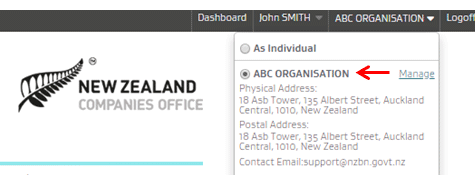 This screenshot shows the radio button selected for the organisation (from the drop-down menu on the right-hand side of the banner).
This screenshot shows the radio button selected for the organisation (from the drop-down menu on the right-hand side of the banner).The role of the account administrator
Once an organisation account has been created, and authority to manage the limited partnership's information has been confirmed, the account administrator can permit others within their organisation to access and update information. This is done by adding or removing users for that account.
How to revoke authority
To revoke authority, send your request to processing@companiesoffice.govt.nz
Other guides in
Managing your online account
- Setting up your online services account
- Updating your online services account details
- Using the online dashboard
- Forgotten your RealMe® username or password
- Managing your payment options
- Filing documents with electronic signatures